Have you ever wondered why we call a PowerPoint or presentation slides a deck?
I asked myself this when I first started designing in PowerPoint.
There is a long evolution of how presentation ‘decks’ got their name. Prior to 1987 when PowerPoint was introduced, classrooms and meeting rooms used poster flip charts, film strips and acetate slides which could be individually mixed and matched in a projector – like a deck of cards. This is where the term ‘deck’ originates from.
Just like with a deck of cards, assembling a presentation presents an opportunity to be strategic. It just takes the right mix.
Here are four questions to ask yourself when designing a PowerPoint that will help you land your point, get a standing ovation, and win you business… bragging rights included!
What game are you playing? (Purpose)
Let’s first figure out what card game you’re playing. What’s the purpose of your presentation?
Do you want your audience to understand your product better? Are you trying to explain how your technology is the best in the market? Are you convincing someone to give you their business?
Like card games, there are different types of presentations with different objectives and they each require different layouts, set ups, and players to be a success.
A simple trick: make it as simple as possible for your audience to understand what you’re hoping to achieve. Stick to the point and have a clear closing objective.
Who are you up against? (Audience)
Now that you know what game you are playing, it’s time to think about who you are playing with.
Are you presenting to your colleagues, clients, or prospects? Do they know who you are or are they complete strangers? Do they understand your industry or product or do you need to simplify your language to make sure they can follow along?
Remember, your internal team presentation is going to look different than if you were presenting to the CMO at a tech company. Tailor your presentation to who you are presenting to: What questions may they have? What challenges are they currently facing? What are they trying to accomplish themselves?
Make sure your presentation speaks to what they want to hear about.
What’s in your hand? (Content)
No matter what card game you’re playing, every card has a role. Similarly, every slide should serve a particular purpose.
How many cards do you need? 5? 7? 104?
Just like in Uno, less cards usually result in a better outcome.
TEDtalks are globally known for being powerful and effective, partly due to the fact they are limited to 18 minutes. Make your presentation memorable by scanning your content, delivering your messages following the rule of three (three stories, three parts, etc.) or focusing on one key theme. Focus on storytelling and make sure your presentation has a clear beginning, middle and end.
Pro Tip: Use the slide sorter feature in PowerPoint to see your entire presentation at once and make sure each slide either states a key idea, is supporting a main takeaway, or has a strong visual. Every slide should serve a purpose, just like in an actual deck of cards.
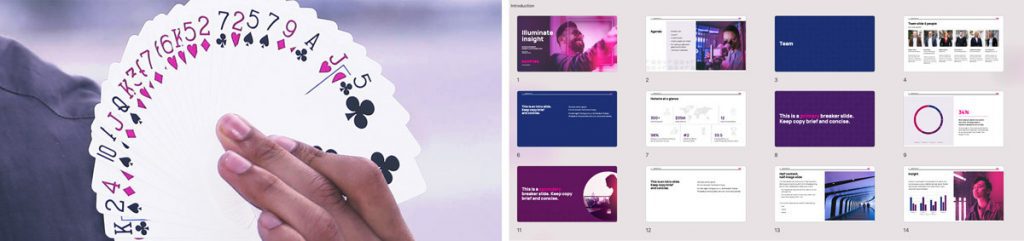
What’s your game face? (Visuals)
Like a poker face, you wouldn’t show someone all your cards at once.
Similarly, your presentation should not be a script you read to your audience. Humans love a good story with lots of visuals that enhance the points you are making and help connect the dots quicker. Think of clever metaphors or scenarios that help illustrate your narrative.
When crafting your presentation, look for key opportunities to visualize your idea. Use photos that have simple backgrounds so that your content can shine.
When you have multiple supporting ideas, try using columns with a bold icon to help explain your idea. Just be careful not to go overboard. Keep your icons and visuals consistent by keeping them in a similar color palette, similar sizes, and aligned to create some order.
PowerPoint is a surprisingly powerful application. You can create and merge shapes just like the pathfinder tool, get pixel perfect using smart guides and snap to grid, and set up master layouts just like in InDesign. Really the possibilities are endless.
Using these pro tips to guide your next presentation, you’ll be one step closer to creating a compelling deck that will paint a clear picture for any viewers, whether it be colleagues or potential clients. Have questions? Be sure to get in touch if you need support creating your next winning deck.
